Welcome to Gano Excel’s Back Office Help page!
Congratulations on starting your business with Gano Excel! We want to see your business thrive. To get you started, we’ve put together a collection of tutorials to help you complete some of the most essential Back Office tasks, such as ordering and enrolling new Affiliates. We welcome you to follow these simple steps to get your business up and running at a pace that is comfortable and convenient for you.
We are confident that these tutorials cover many of our most frequently asked questions. Please take a look and see if these help you solve any immediate question you have. If you need additional assistance, you can contact our Customer Service team via phone, text or email.
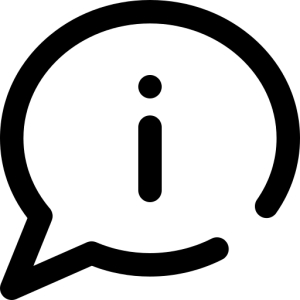
Business
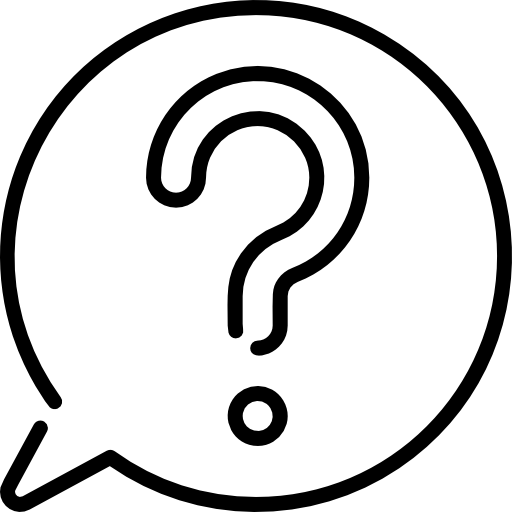
Customers
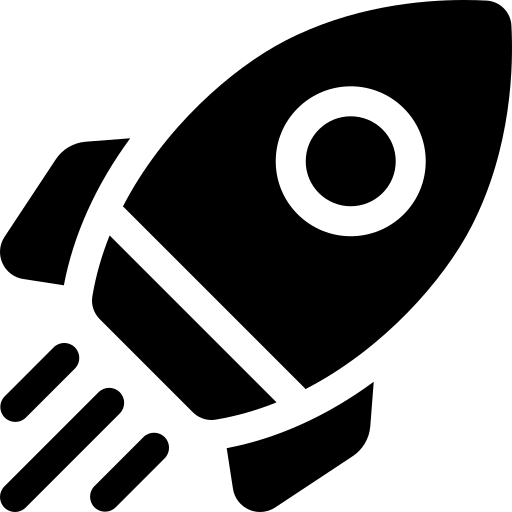
Getting Started
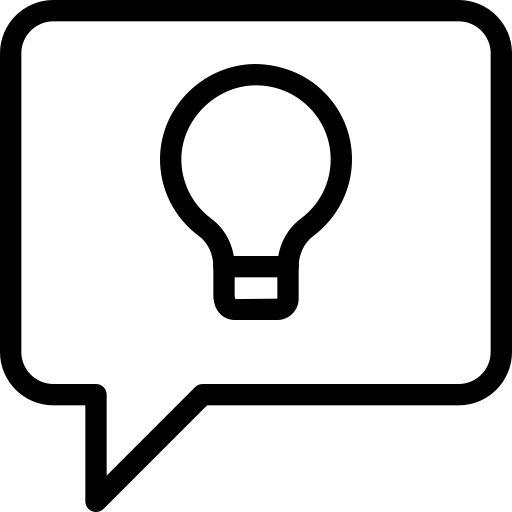
Tips & Tricks
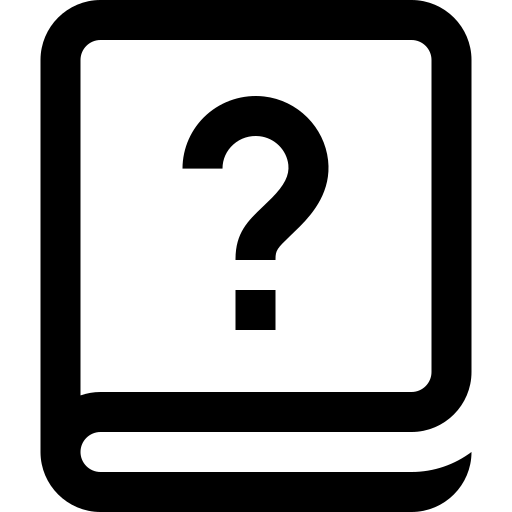
How-to
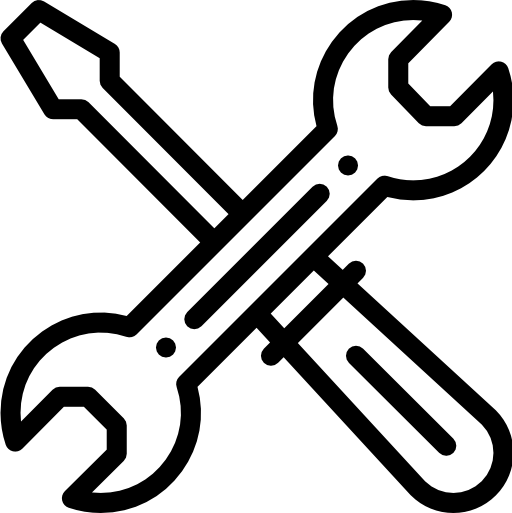
Tools
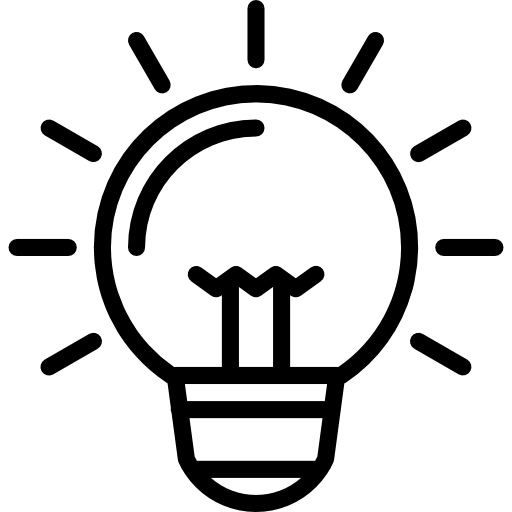
Training
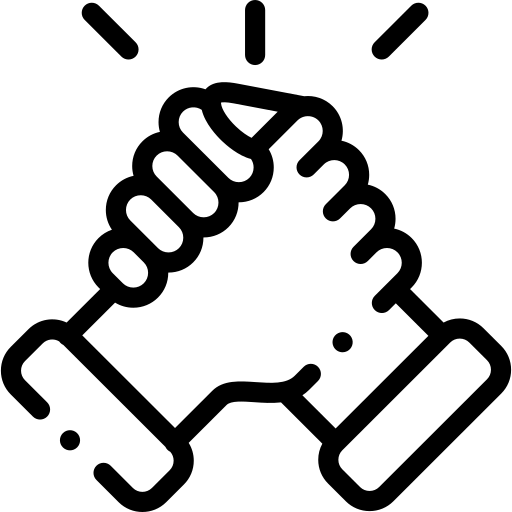
Team
Welcome to Gano Excel’s Back Office Help page!
Congratulations on starting your business with Gano Excel! We want to see your business thrive. To get you started, we’ve put together a collection of tutorials to help you complete some of the most essential Back Office tasks, such as ordering and enrolling new Affiliates. We welcome you to follow these simple steps to get your business up and running at a pace that is comfortable and convenient for you.
We are confident that these tutorials cover many of our most frequently asked questions. Please take a look and see if these help you solve any immediate question you have. If you need additional assistance, you can contact our Customer Service team via phone, text or email.
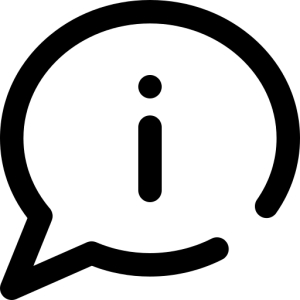
Business
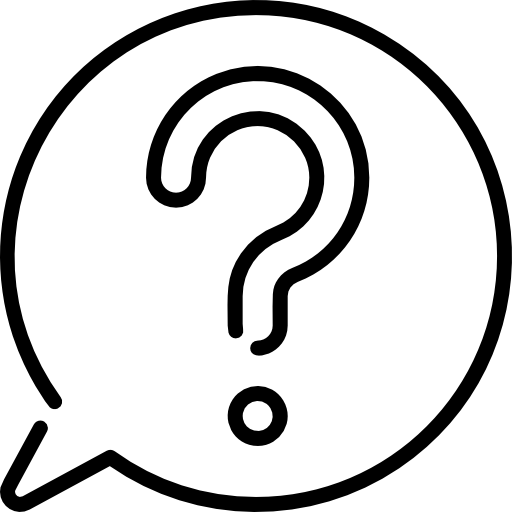
Customers
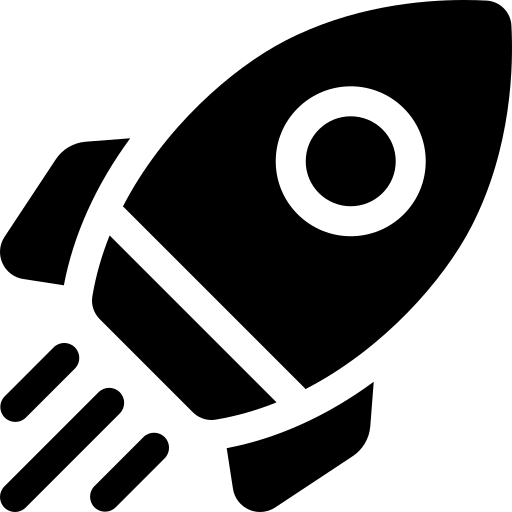
Getting Started
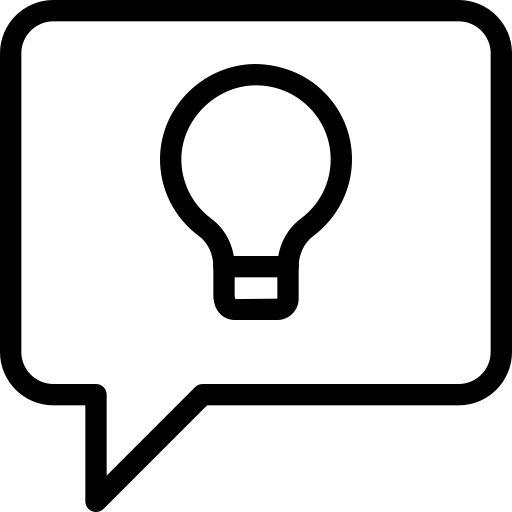
Tips & Tricks
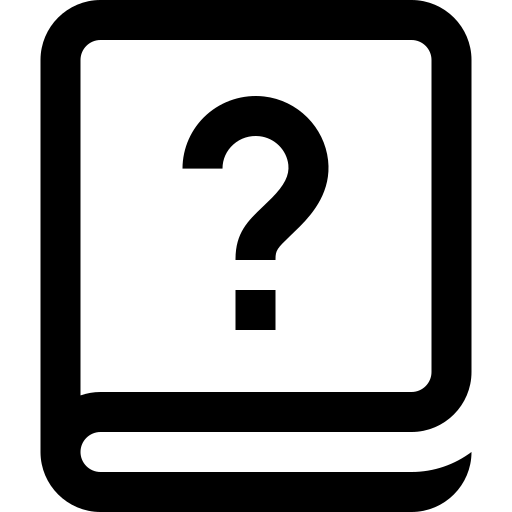
How-to
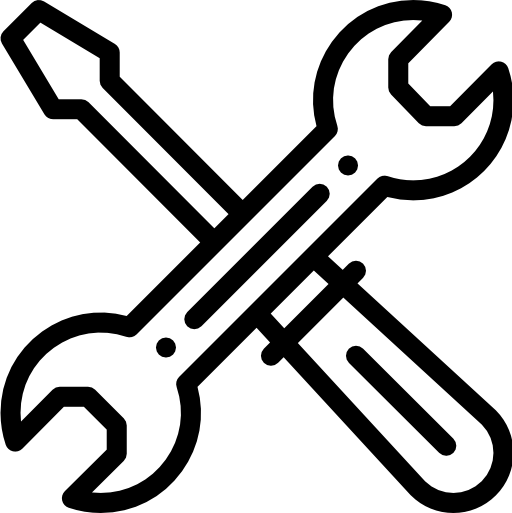
Tools
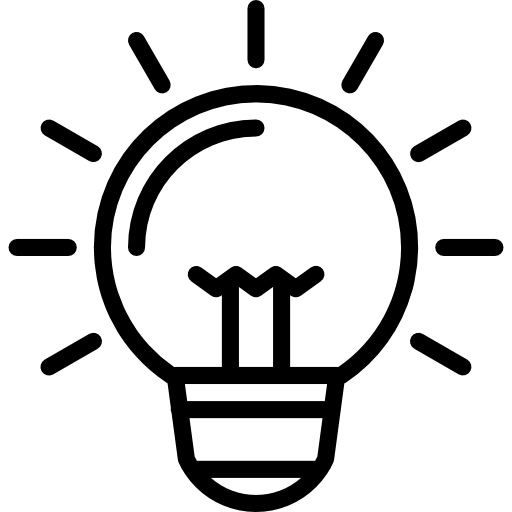
Training
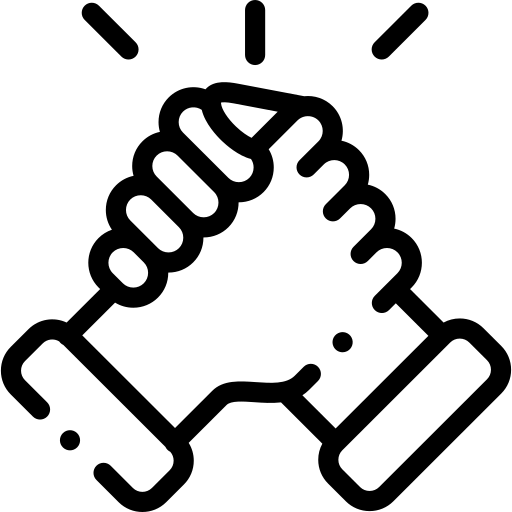
Team

Re-Verify Your Account
Español (Spanish)Verifying your account using your mobile phone allows you to begin accumulating CV and Rewards points. Your verification is good for 24 months. Don’t let it expire! When it’s

How To Verify Your Account During Enrollment
Español (Spanish)This year, Gano Excel will be rolling out some new fun and beneficial enrollment tools, including an easy step-by-step verification process. This verification process will help ensure that new

Gano Excel Guide: The Gano Estimator
Español (Spanish)Use the GE Estimator in Your Next Prospect Meeting The GE Estimator is a simple and convenient tool you can use to estimate your prospect’s earning potential. Follow these

Finding a Specific Place to Enroll Someone
Español (Spanish)As your Binary Organization continues to grow, you may choose to focus on growing a particular part of your organization. You may be looking to enroll new Affiliates to

How to Create Your Personal Website
Español (Spanish)Ready to do more business online? We’ve got a free tool to help you leverage the power of e-commerce for your business. Yes, we said free. We’re about to
Tracking Your Order
Español (Spanish)Orders shipped using USPS and FedEx will have a tracking number that you can use to see when your package should arrive. Follow these steps to find and use

How to Initiate Your SSN Verification
Español (Spanish) Log in to your Back Office using your Affiliate ID and password (visit us.ganoexcel.com). If this is your first time logging in, see How to Log Into the

Setting Up My Account
Español (Spanish) Log in to your Back Office using your Affiliate ID and password (visit us.ganoexcel.com). If this is your first time logging in, see How to Log Into the

Redeeming Your Rewards
Español (Spanish)Purchasing GanoCafé and Gano Daily products through AutoShip earns Reward Points that can be redeemed for free products! To track your points and to redeem them for free products

Making Changes to Your AutoShip
Español (Spanish)AutoShip provides a recurring monthly order that helps you stay Active, generates Rewards Points, and allows you to take advantage of low shipping rates. Once you have created an

How to Set Up an AutoShip Profile
Español (Spanish) Login to your Back Office using your Affiliate ID and password (visit us.ganoexcel.com). If this is your first time logging in, see How to Set Up Your Back

How to Place an Order in Your Back Office
Español (Spanish) Log in to your Back Office using your Affiliate ID and password (visit us.ganoexcel.com). If this is your first time logging in, see How to Log Into the

How to Log Into the Back Office
Español (Spanish) Go to us.ganoexcel.com. This is the most direct way to access your Back Office website. We recommend bookmarking this page so that you can return to it easily.
